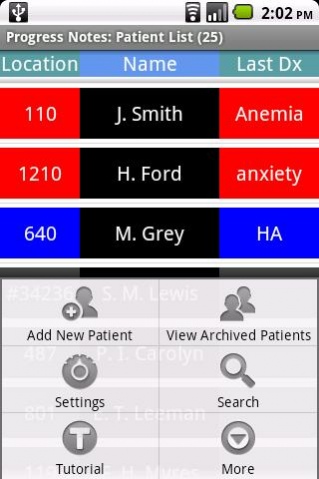Progress Notes 2.0.1
Paid Version
Publisher Description
Progress Notes is an application designed to keep track of patients.
Excellent for physicians, nurses and healthcare providers.
Also a perfect tool for medicine students, interns and residents.
- Create SOAP notes
• Vital signs
• Laboratory results
• Past medical history
- Send notes via encrypted email (AES 256)
- Attach note to email as html, zip, or plain text
- Backup/Restore medical notes to SD Card as encrypted zip file
- Archive Patients
- Sort notes ascending or descending by date
- Password protected access with Sign In screen
- Auto Sign Out feature for more data protection
- Search engine
- Free space indicator
- Physical exam wizard
- Licensing service implementation
- Illustrated tutorial
Coming soon:
- dynamic text fields
- patient picture
- custom picture on medical note
- faster backup algorithm
About Progress Notes
Progress Notes is a paid app for Android published in the Health & Nutrition list of apps, part of Home & Hobby.
The company that develops Progress Notes is WebPatient® LLC. The latest version released by its developer is 2.0.1. This app was rated by 1 users of our site and has an average rating of 5.0.
To install Progress Notes on your Android device, just click the green Continue To App button above to start the installation process. The app is listed on our website since 2010-11-18 and was downloaded 17 times. We have already checked if the download link is safe, however for your own protection we recommend that you scan the downloaded app with your antivirus. Your antivirus may detect the Progress Notes as malware as malware if the download link to net.webpatient.ProgressNotes is broken.
How to install Progress Notes on your Android device:
- Click on the Continue To App button on our website. This will redirect you to Google Play.
- Once the Progress Notes is shown in the Google Play listing of your Android device, you can start its download and installation. Tap on the Install button located below the search bar and to the right of the app icon.
- A pop-up window with the permissions required by Progress Notes will be shown. Click on Accept to continue the process.
- Progress Notes will be downloaded onto your device, displaying a progress. Once the download completes, the installation will start and you'll get a notification after the installation is finished.